What does it feel like to create a quantum-enhanced model when you’ve never built a quantum circuit? QAI Hub lets you assemble an end-to-end hybrid-quantum machine learning pipeline through a single, visual workflow—no quantum coding required.
This article walks through a typical experience using the built-in sample datasets available during the closed Beta, so you can picture how anyone, even without quantum expertise, can create and deploy a hybrid quantum time series forecasting model inside QAI Hub.
Why Use Quantum AI for Forecasting?
| The Purely Classical Way | The QAI Hub Way (HQNNs) |
| Struggles to capture high-frequency parameters. | Quantum layers can better capture complex and high-frequency features, encoding exponentially richer data. |
| Requires more parameters for complex tasks. | QNNs need fewer trainable parameters, being able to gain deeper insights from smaller datasets. |
| Training Tend to overfit with limited data. | They achieve better generalization with fewer trainable parameters. |
Take-away: Hybrid Quantum Neural Networks (HQNNs) offer more accurate and sample-efficient forecasts compared to purely classical models, especially when historical time series data is limited, noisy, or containing complex, high-frequency patterns.
The Power of a Visual Workflow
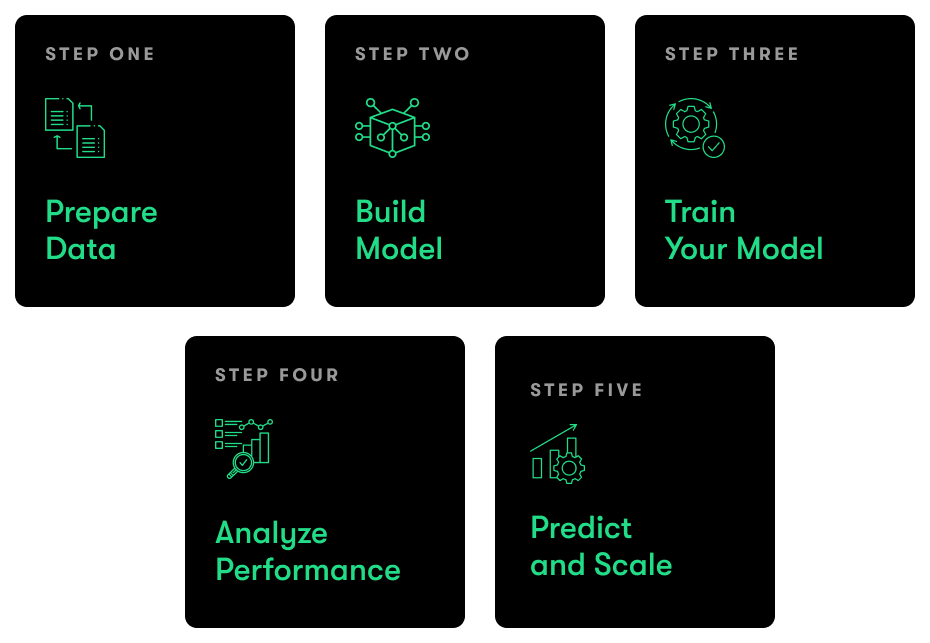
Quantum ML has lived in research papers for years, but real-world experiments often hit three key blockers:
- Circuit overload — Which qubits? Which entanglement? How deep?
- Steep learning curve — Frameworks like Qiskit and PennyLane demand new mental models.
- Hardware queues — Available QPUs are scarce and slow.
QAI Hub sidesteps the hurdles with a drag-and-drop canvas that ships best-practice defaults while still letting experts tweak under the hood.
During Closed Beta you’ll use curated demo datasets. Private-data uploads and the conversational Copilot are road‑mapped for general availability, while not available in the current Beta phase.
Build Your QAI Model in 5 Easy Steps
Choose Your Playground
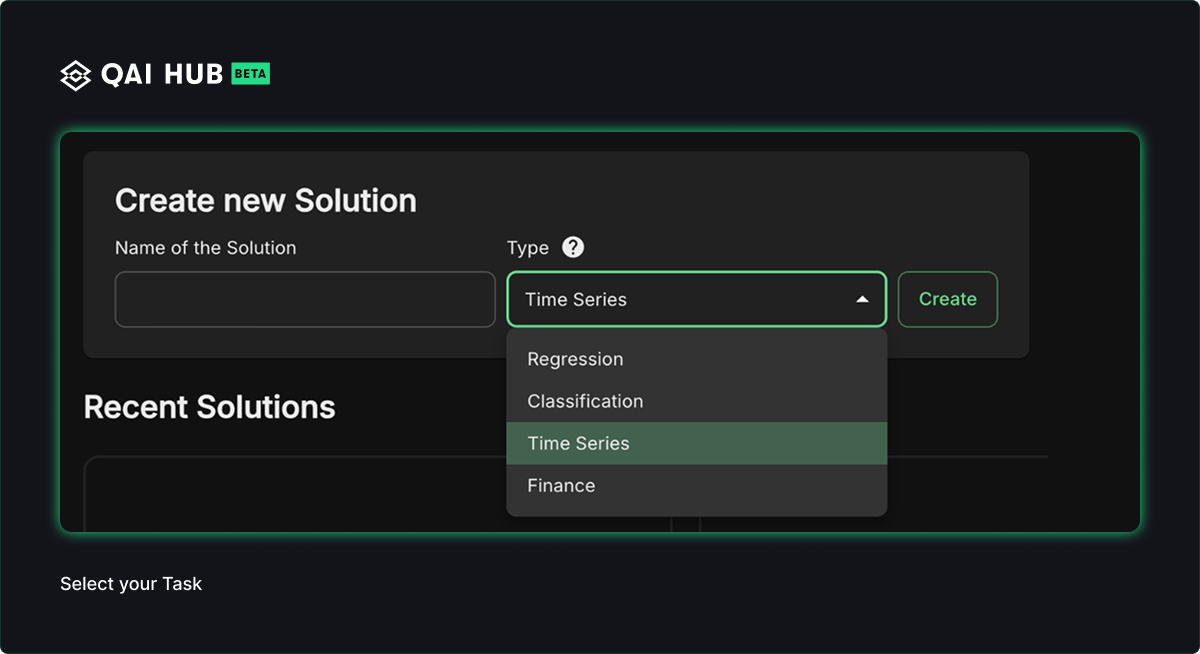
Start by creating a Forecasting solution and selecting one of the available demo datasets (e.g. synthetic energy demand data). QAI Hub instantly scans the dataset and profiles it with live correlation maps and distribution histograms — giving you an immediate sense of patterns, anomalies, and structure.
Tip: Great ML models start with great intuition. QAI Hub gives you a visual summary before a single model parameter is set.
Shape the Story
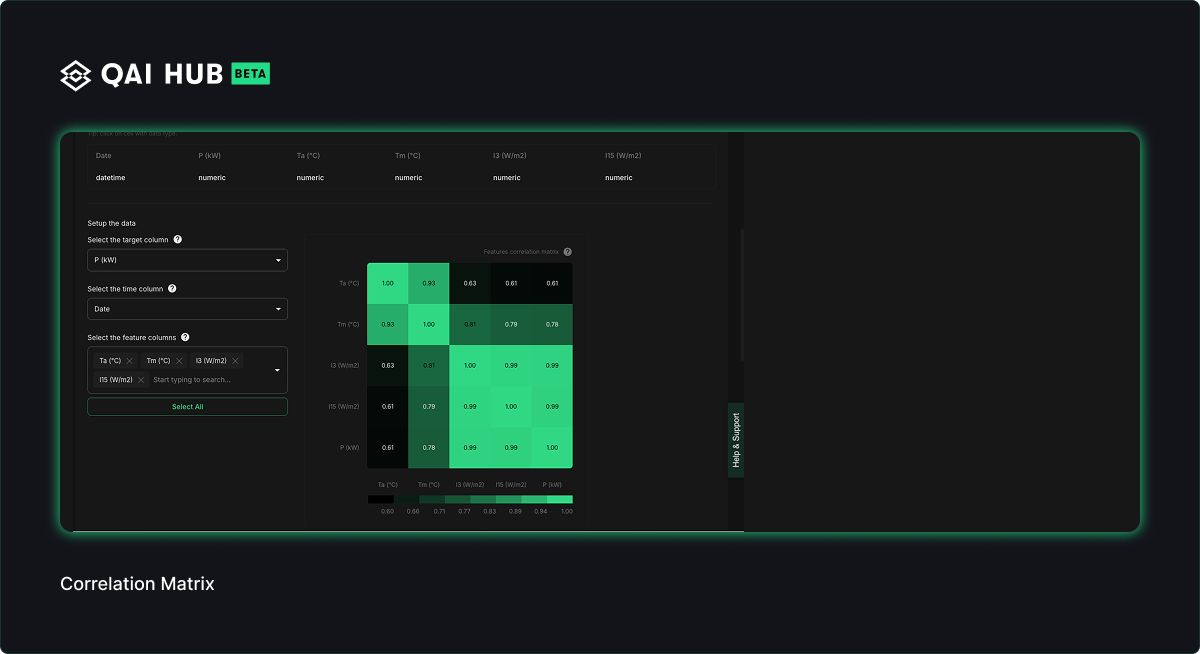
Select one Target column (what you’ll predict) and a few Feature columns (what drives it).
If needed, apply quick fixes:
- Interpolation to fill gaps
- Scaling to normalize values
Save your configuration so you can later reuse it.
Tip: Preprocessing is often where ML projects succeed or fail—QAI Hub streamlines this critical step so you can focus on what matters.
Sketch the Brain
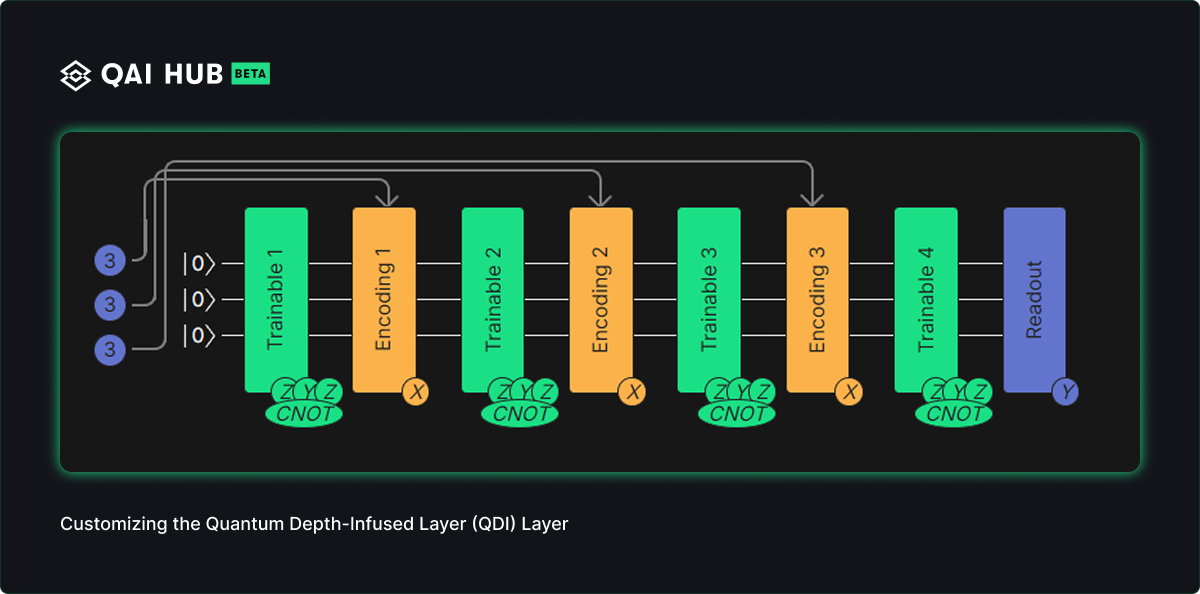
This is where the model takes form. Add a Hybrid architecture: an LSTM layer followed by a Quantum Layer onto the canvas. Now tweak the structure:
- Quantum Layer: Start with 4–6 qubits for time-series.
- Encoding Depth: 2 is a solid default for rich feature mapping
- Rotation & Measurement: Strong entangling works well with RX encoding rotation + Z or Y-basis measurements.
- Layer architecture type: Quantum Depth-Infused layer is a great choice, as it effectively captures complex temporal patterns
Want to try built-in optimization? Toggle “Add Optimization” and let QAI Hub auto-tune hyperparameters like number of neurons, dropout, and learning rate.
Tip: Hybrid models let you inject quantum expressiveness without giving up what classical models do well. You design the blend.
Press Play

With your architecture defined, it's time to train. Configure basic training settings: Loss, Batch Size, Number of Epochs, and Backend (our QPU simulator would work great).
Hit Run. QAI Hub streams real-time training analytics like loss curves, residuals, and basic diagnostic plots. Pause, resume, fork, or iterate—without waiting on a quantum hardware queue.
Tip: Training happens in-browser, accelerated by QAI Hub’s high-speed simulator, so you stay in flow and iterate quickly.
Predict and Iterate
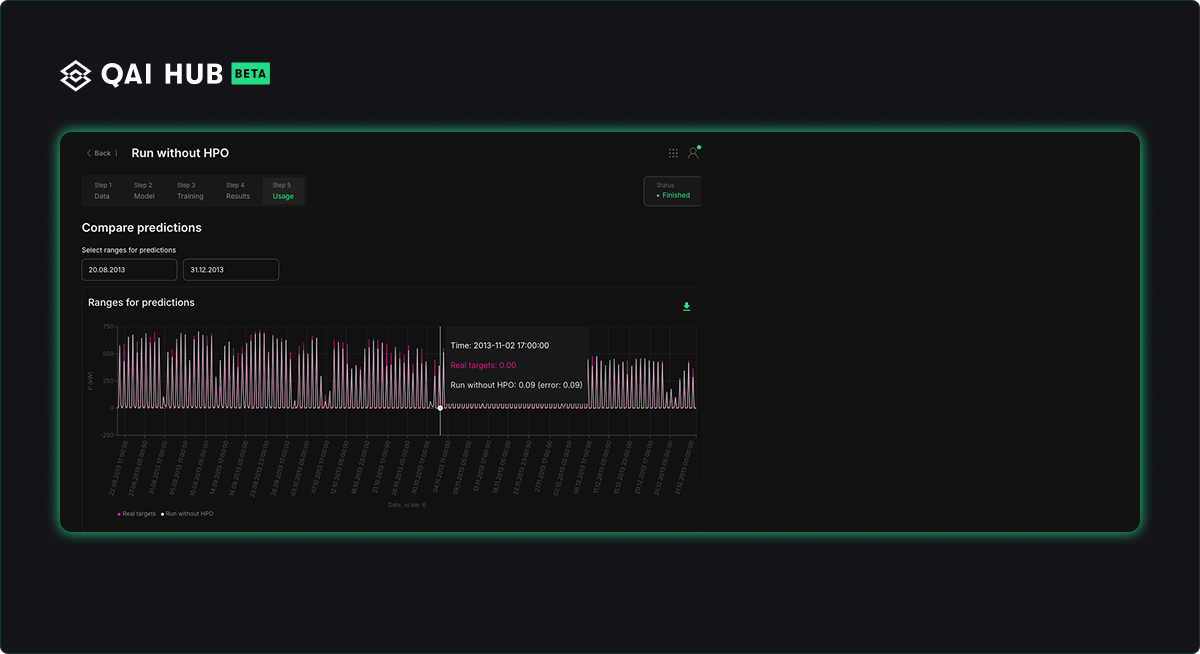
Ready to test your model? Switch to Inference mode, pick your dataset, check your credit consumption estimate and run your predictions.
For time-series predictions, QAI HUB enables you to compare model predictions against actual data, adjust the time interval for a closer comparison, and review specific loss metrics to assess model effectiveness. Additionally, you can analyze the current model’s performance and compare it with previously trained models using the model selection dropdown.
Save your Model Blueprint to reuse later or iterate on. With future releases, model transfer to production-ready Qode Engine will enable you to turn your prototypes into enterprise-grade performance enhancement tools.
Great, you have your first Quantum AI model! QAI Hub shows you the full prediction journey, from prototype to insight—without requiring deep quantum knowledge.
Why a Quantum Simulator first?
During closed Beta, training and inference run on CPU/GPU or a QPU simulator — lightning fast for prototyping. While general availability QPU access is slated for the upcoming official release, our high-speed simulator lets you iterate in seconds today, then run the same blueprint on quantum processors when they will be available.
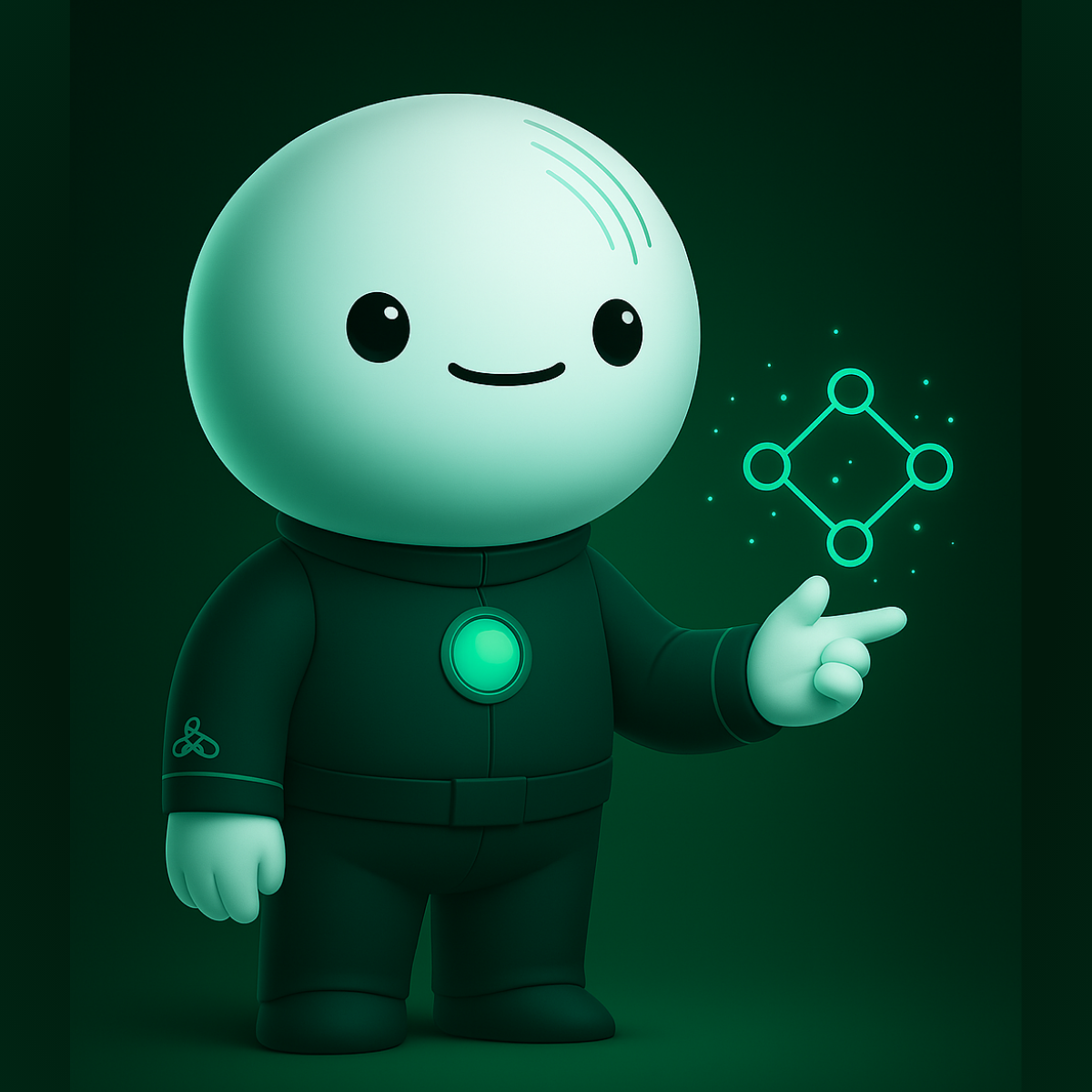
“Great quantum models start with great encodings, not more qubits. A smart 2-qubit layer, used wisely, can separate patterns a 10-layer classical net keeps mixing.”
- Kvantee, QNNs Insights Agent
(Inspired by our recent study on expressivity limits in hybrid QNNs—see Melnikov A. et al., “An Exponentially-Growing Family of Universal Quantum Circuits,” 2023.)
Ready to Explore?
If you already have Beta access, open QAI Hub and build your first forecast. New to TQ42 Studio? Request Beta Access here. Quantum-enhanced predictions are only five steps away.